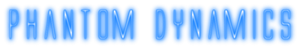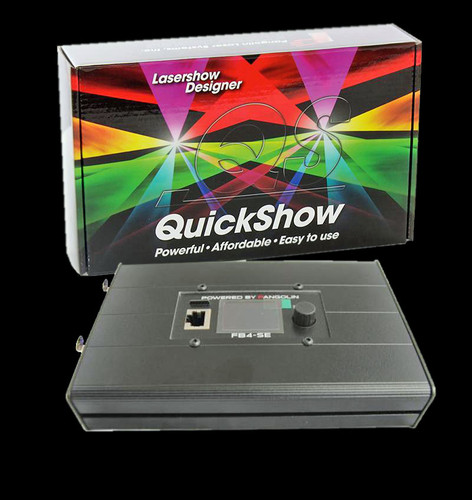Description
QuickShow is a complete laser control system including both the QuickShow software and FB3QS hardware. Whether you’re a new to lasers or a seasoned professional, you can get amazing results in just minutes using QuickShow.
The software is packed with powerful features so that you can create both “live” and pre-programmed laser shows faster and easier than ever before. And our innovative Quick Tools allow you to create custom laser beam effects, graphics, text, animations, abstracts, and laser logos, with ease. We also include nearly 2,000 pre-programed laser cues, and hundreds of beautiful laser shows, absolutely FREE. If you want to create stunning laser light shows without spending a fortune, then QuickShow is the answer.
Product Overview
Whether you are new to lasers, or have years of experience, QuickShow adapts to your level so you can create stunning laser shows right out of the box. The software is compatible with both our FB3QS USB based hardware, and FB4 network based hardware
QuickShow comes standard with nearly 2000 pre-loaded laser beam effects, graphics, animations, logos and abstracts. And we also provide you with hundreds of beautiful laser shows absolutely FREE, programmed to today’s most popular music.
QuickShow also features our unique QuickTools, which allow you to create custom content (such as laser beam effects, text, graphics, laser logos, and complete timeline-based laser shows), in just seconds.
The software is also compatible with DMX and MIDI for further flexibility. And we have a custom profile available for the popular APC MINI console, that allows you to perform amazing live laser shows faster and easier than ever before. QuickShow also has automatic BPM sync tools and a plugin for the Virtual DJ software, allowing you to easily synchronize lasers and audio in a convenient and easy manner.
And, for the ultimate in customization, use our advanced editors for professional-level features such as cue layering and sequencing, automatic beat triggering, timelines for syncing to pre-recorded music, triggering DMX channels, and controlling multiple laser projectors.
For an instant show, just trigger pre-defined cue frames
Let’s say you want to display a preset psychedelic laser design. The software’s user interface is conveniently laid out, so you can easily find any laser beam effect, graphic, logo or laser animation you desire. Just trigger the desired cue (from your PC or console), and it automatically displays in laser.
As you move over the cues, the designs are animated on your screen. This lets you preview how they’ll look on the laser projector. To display the cue you want, simply click the mouse, or press the keyboard key that’s in the upper left corner. Instantly, the selected cue is displayed. It couldn’t be easier!
Create Custom Content
The next level is to make your own custom cues. This can be done for any type of laser effect you can imagine (beams, graphics, logos, text, abstracts and more). Using beams effects (as an example), the QuickShape tool lets you adjust the most important parameters of this content such as size, points color, and speed.
For expert users, Advanced features give complete control
QuickShow is the only laser software designed to be very easy from the start, yet powerful enough for professional shows. So you can grow with the software, as you grow in the industry. The chart below shows how QuickShow expands with you, as your experience and needs progress.
Features
Powerful, Affordable and Easy to Use, QuickShow is a FREE laser show software, providing all the tools you need to create both “live” and pre-programmed laser shows. QuickShow is included with any Pangolin FB3QS or FB4 hardware purchase. Check out some of QuickShow’s most popular features below.
Live Controls
Perform live laser shows with ease. QuickShow has a full live control panel, making it easy to run live laser shows to the beat of the music. And it is compatible with both MIDI and DMX, so that you can run the software from a console. We also have a built in map for the popular Akai APC MINI, for a truly plug-and play live experience.
Timeline Shows
If you prefer to run pre-programmed timeline based laser shows, QuickShow offers a full suite of timeline based programming tools. And you can also set your own audio files, for perfect synchronization of lasers and music.
Laser Beams, Text, Graphics and Logos
With our popular QuickTools, you can create your own custom laser beam effects, text, graphics, and laser logos with ease. No complex programming required.
Drawing Program and Frame Editor
Our innovative drawing program and frame editor allow you to draw any sort of laser imagery or content you can imagine. And with professional, but easy to use tools, you can dial in your content with incredible precision and accuracy.
DMX and MIDI compatible
QuickShow software is compatible with both DMX and MIDI. And we provide a custom profile for the popular Akai APC MINI console, making for a truly plug and play experience.
Effect Generator
With our powerful effect generator, you can also apply custom effects to any laser content you create, including laser beam effects, text, graphics and laser logos.
Abstract Generator
If you love creating laser abstracts, you will love QuickShow. We include a powerful abstract content generator allowing you to develop your own custom abstract content.
BPM SYNC
Inside of QuickShow, we have a powerful yet easy to use BPM sync tool, perfect for live laser shows. We also have a FREE plugin for the popular Virtual DJ software, allowing you to automatically sync your laser show, with music. Synchronizing lasers and music in perfect time, has never been easier.
Auto-Play (Virtual Laser Jockey)
If you want to run your shows automatically, without being at the control station, this is no problem with QuickShow. Our innovative Virtual Laser Jockey Feature can run the show for you, triggering cues and content for you automatically, based on a set BPM you decide.
Easily Control Multiple Lasers
QuickShow provides our popular “zones” feature, which allows you to easily control multiple laser projectors, at the same time. And you can choose from independent or shared control, as you see fit.
Geometric Correction Tools
We include precise geometric correction tools with QuickShow, allowing you to dial in your projection areas. You also have control of your X, Y, and Z axis, as well as size, position, rotation and more.
High Definition Output and Scan Speed Support
The QuickShow software and FB3QS/FB4 hardware were designed to help improve the output from your laser projector. Giving you high-definition looking laser effects. In addition, the software supports high-speed scanners, inside of professional laser projectors. So no matter what laser projector you are using, QuickShow can help optimize this.
Preview Tools
QuickShow provides you with a convenient on-screen preview, of all laser content you are running. You can also see the content as it is sent, to each individual laser you are controlling.
FREE UPDATES for Life
As we develop new features for QuickShow, and continually update the software, these will be made available to you absolutely FREE of charge.
FREE SUPPORT for Life
We also provide you, as a member of the Pangolin Family, with FREE support, and training. So if you ever have questions, or need support, rest assured a team will be there to help.
Downloads
Additional Details
- SKU:
- FB3QS w/ QuickShow
- UPC:
- Condition:
- New
- Width:
- 5.00 (in)
- Height:
- 5.00 (in)
- Depth:
- 4.00 (in)